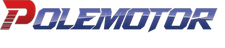At POLEMOTOR, we offer the option to apply discount codes to your orders during the checkout process. Here's how you can use a discount code:
Applying the Discount Code:
At the checkout page, you will find a designated area on the right side (for computer users) or the last payment page (for mobile users) where you can enter your discount code.Once you’ve entered your discount code, click “apply” and the discount will automatically adjust your order total.
NOTES:
- 1) Enter the discount code exactly as provided, without any spaces before, within, or after it. To avoid errors, we recommend using the copy/paste function to enter the code accurately.
- 2) If you proceed with the checkout without clicking "apply," the discount will not be applied, and your order total will not reflect the discount.
- 3) Discount codes cannot be combined. You can only use one discount code per order.
- 4) Discount codes may be subject to their own terms and conditions. Please check the offer details provided with your discount code to ensure it can be applied to your specific order.